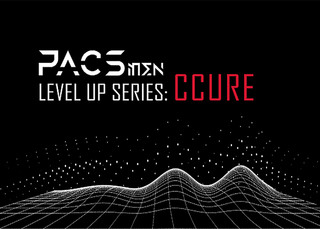Using CCure 9000 Clearance Filter Levels to Restrict Building Access in Response to COVID-19
By Joshua Akre, Mar 13, 2020
In response to COVID-19, many companies are requiring their employees to work remotely. If CCure 9000 users have buildings or campuses that need to be locked down and require infrastructure and emergency personnel to retain access, they can employ Clearance Filter Levels (CFL) to help with this.
CFLs are a great way to restrict access through an event in CCure as they take priority over clearances. All employees and readers default to CFL 1 and can be individually raised to CFL 6. For a personnel record to have access to the reader, their CFL must be greater than or equal to the CFL of the reader. With the default at 1, everyone will have access to the clearances they are assigned. For example, if 2 personnel have the same clearance, but Person A has CFL 6 and person B has CFL 1, only Person A would be able to get access to a CFL 4 or CFL 6 reader. CCure needs an event to escalate the reader CFLs and an event to restore the reader CFLs. This method is better than using the ‘secure door’ function as any badged attempts are still recorded instead of a secured reader ignoring all data.
We recommend companies identify key personnel and elevate their CFLs now as it will not impact their day to day access and is the most time- consuming part of this process. Creating events that can elevate and restore the CFLs of specific doors in a building, campus, or region can be done quickly in case of an emergency on an SAS by SAS basis. If you have more time, we recommend doing this on a site-by-site or campus basis so a standard is created that can be replicated globally. This way your GSOC, RSOC, or lobby operator can trigger this event as needed and you can nest the events for regional activations.
Sequence of Implementation
- Local or Global authority identifies key personnel
- System Administrator elevates key personnel CFLs
- System Adminsitrator creates the event infrastructure in CCure admin
- System Administrator creates an SOP for SOC or GSOC operators to use the event
Sequence of Operations
- Local or Global authority notifies security to lock down a building
- SOC activates the CFL escalation event
- Local or global authority notifies security to restore building access
- SOC activates the CFL restoration event
CCure 9000 Filter Levels can give security operations managers the flexibility they require to lock non-infrastructure employees out of the building without the heavy lift of disabling their badges or removing clearances.